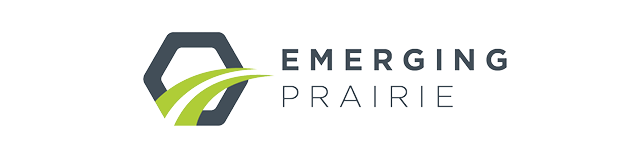Today’s guest post is by Mike Dragosavich, publisher at Spotlight Media. As manager of multiple publications all on tight deadlines, Drago is always on the hunt for new technology to help optimize his time. Here he shares his favorite software for managing ever-growing to-do lists.
Today’s guest post is by Mike Dragosavich, publisher at Spotlight Media. As manager of multiple publications all on tight deadlines, Drago is always on the hunt for new technology to help optimize his time. Here he shares his favorite software for managing ever-growing to-do lists.
If you are like me, you have ten different to-do lists and feel like tasks run your life. We all know that we need to manage these tasks and need a system that is comparable to the robots at Amazon.
The problem is that I start a to-do list app, love it for ten days and then stop using it somehow. After doing this about 25 times, I finally started analyzing why this was happening. Here is what I came up with, which led me to find a software I love and have been using for six months.
The type of to-do’s you post should have very specific criteria or they will pollute your list and send you packing. (My to-do’s are more like reminders and very easy to accomplish, not goals.)
Good Example: Call Matt back about finishing ad before deadline on May 16
Bad Example: Call all advertisers this month to get their ads in the magazine
1. Convenience is key: The app I use allows me to add to-do’s right within my Gmail, which I live on all day. It also just released an app for my phone so I can add to-dos on the fly.
2. Start Simple: Each time I tried a new to-do list organizer, I try using every single feature in the system and, before you know it, I get anxious about how much I have to do to just keep track of some tasks. For instance, most to-do apps have tons of different folders, categories and hierarchies. I said screw that. I am going to have two folders. 1) Stuff I can get done now, and 2) stuff I have to remember to get done later. That’s it. Not 20 folders for, sales, emails, follow-ups, personal life, blah, blah, blah, etc…
So what is this app?
Well here is a bonus tip. As an entrepreneur, my job is to find alternative resources that are economical that help drive my success in my businesses.
I use a site called producthunt.com when I am searching for anything that can be considered a web app, or tech solution.
This site brought me to a new Gmail extension called Sortd.
My Sortd Advice:
I like working in Gmail mode and not Sortd mode because it keeps things simple for me. Sortd Mode is nice but it’s a change from your usual Gmail skin and might bother you.
When you are in Gmail mode, you can click on an email and an arrow will appear by the row on the right. You can click that arrow and apply that email as a task. These are nice because you can reference that email to complete the task, especially when there is an attachment you need to grab.
There it is. Check it out and I hope it helps you stick with getting things done!