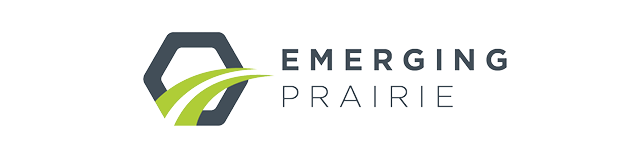Sam Jacobs is an accountant and Excel enthusiast, who has recently held a fascination with email management. As a consultant with many different clients, Sam gets an average of about 50 emails a day. After extensive research over the past months, here are Sam’s thoughts on how to keep email from taking over your life.

Now Sam has a healthy relationship with his inbox. They’re doing quite well.
In the early days
Email has become the go-to tool many of us rely on for everyday communication. Unfortunately, it’s a tool that often leaves us feeling frustrated and overwhelmed.
![]() When our relationship with email first began, we found reference in protocols which had traditionally worked. Namely, we looked to the old file cabinet as a guide for how to most appropriately organize this new, high tech tool. Without a second thought, we started organizing our email systems just like file cabinets. We bought into the notion that if we wanted to store emails we needed to create unique folders matching the topic of the message. After all, that’s how it had always worked. To be organized we needed to be “folder people.”
When our relationship with email first began, we found reference in protocols which had traditionally worked. Namely, we looked to the old file cabinet as a guide for how to most appropriately organize this new, high tech tool. Without a second thought, we started organizing our email systems just like file cabinets. We bought into the notion that if we wanted to store emails we needed to create unique folders matching the topic of the message. After all, that’s how it had always worked. To be organized we needed to be “folder people.”
The hard truth is that for many, the folder system is simply not a realistic email management solution. When it comes to email, the folder system is one wrought with problems. We often become so frustrated by the process of archiving our emails into an endless array of folders that we end up declaring email bankruptcy – we let our in-boxes skyrocket into the thousands without any thought of getting back to zero. A hopeless cause, we say. We develop secret anxieties over our email in-boxes, reinforced by every ding alerting us to a new emails arrival. We give ourselves a pass for our slow or no response rates, but expect that others will be quick to respond to our emails or we will be sure to “circle back.” In short, using old approaches to manage new tools ensures trouble.
Start treating email like email
We shouldn’t treat our email services like file cabinets, because they’re not. Importantly, we need to limit the number of folders we use to manage our email systems. When we are looking for an email, it is based off of some context: person, place, time, location, etc. Lucky for us, phenomenal search features are already built into email clients that can help us search for those contexts just when we need them.

These nifty tools put what we need right at our fingertips. And the search features don’t limit us to just keywords! We can search for many other things including symbols, dates, and attachments. For an exhaustive list of some of the larger email services search operators follow these links:
• Outlook
• Gmail
Slimming down the number of folders we use also saves us a ton of time. According to an IBM study people spend 10% of their time in email applications filing email. The same study also shows us it’s faster to find an email by searching for an email in a search field, rather than digging it out of a folder. It’s bananas that we spend one out of every ten minutes in our email doing something that will end up costing us even more time!
Managing dozens of email folders is also stressful. As life evolves, a person is left with many folders that are no longer applicable in their life. In addition, often times, one email could fit quite well into multiple folders. Now we have an existential crisis on our hands. Does the email belong in “family” or “June 2015 Summer Vacation?”
We need a new approach to managing email. There are two methodologies that can help revamp our email management systems: Inbox Zero, the brainchild of Merlin Mann, and Getting Things Done (GTD), a book by David Allen.
Inbox Zero
Think of your email inbox like the mailbox at your house. It’s a place where you go on a periodic basis to collect things that people have sent you. You don’t hang out there waiting for the next letter to arrive – that would be an epic waste of time. You also don’t leave mail there to remind you that it’s something you need to get to. Inbox zero should be our goal.

“Some are born great…”
When it comes to your email inbox, there is one thing you should be focused on achieving: processing email. Processing means you are making a decision about what to do with the document.
With Inbox Zero, we need just four folders to manage our email: Inbox, Action, Archive and News.
A slimmed down list of folder options is key for quick processing. As a pro tip, consider these five criteria. It will help you process your mail at super speed.
- Keep or Delete: Don’t be afraid to trash the email if it’s something unimportant. You’d be surprised by how much of your email is genuine junk, worthy of tossing.
- React Now or Later: If you need to respond, and you can respond in two minutes or less, respond and then archive the email.
- Respond or Archive: Quite a bit of the email we receive is nothing more than an FYI. If you can get the gist in two minutes or less, do so and then archive. If it’s going to take longer then two minutes, then move it to the action folder.
- Action Folder: Some things are going to take a while to chew through and belong in your action folder. Do your best to clear the email out of the action folder within 48 hours of its arrival. If it’s going to take longer, either delegate the task or put it into a designated task management system for completion at a later time. The action folder isn’t a permanent home for your projects, it’s a temporary respite.
- News: If a newsletter mailing hits your inbox that would make for fun reading, but isn’t pressing, move it to your news folder. It can rest here until you have time to digest it. After which it can find a new home, either in your trash or archive folder.
Inbox Zero and GTD will limit the amount of time you spend in your inbox and maximize the time you spend taking action! This approach offers us a long needed, simple email management plan that can be acted on consistently, ensuring emails are promptly sorted and items needing action are acted upon.
Happy emailing!