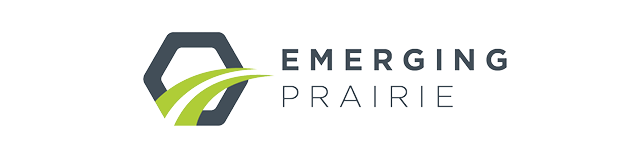Creating quality content is a well-recognized part of building company culture and brand. But it’s not doing much if your audience doesn’t see it, and the sheer amount of content marketing tools available can be overwhelming. Fear not!
At last week’s Fargo-Moorhead Content Strategy Meet-up, Onsharp digital marketing masterminds Kirsten Jensen and Abby Boggs-Johnson shared their favorite tools for planning, creating, curating and maintaining content. From scheduling content to integrating polls into social media posts, these tools can solve plenty-o-problems.
1. CoSchedule
CoSchedule is an easy-to-use calendar built as a WordPress plug-in (it can be used on other platforms, but works best on WordPress). Their motto is “Schedule Everything,” and that’s exactly why masterminds, Kirsten and Abby love it; the calendar connects to Facebook, Twitter, LinkedIn, and most recently, Pinterest. No Instagram…yet.
The feature the mastermind duo like best is the ability to drag and drop schedule changes. If you want a blog to publish on Tuesday instead of Friday, simply drag it over a few days. Not only will the blog schedule change, but the connected social media posts for that blog will adjust automatically as well.
Pro Tip: CoSchedule also produced a lot of additional content tools, such as the Headline Analyzer, and regular updates on their blog. They recommend promoting a blog post the day of, the day after, and a week after as well.
Cost: $15 – $60 per month. Full pricing here.
2. Buffer
Buffer works well with CoSchedule, actually. It’s another scheduling platform, but for social media specifically rather than blog posts. Kirsten and Abby like this app because it’s ease in sharing content between channels. Currently, the tool connects with Facebook, Twitter, LinkedIn and Pinterest (apparently Instagram is stingy with their API).
Pro Tip: The mastermind duo suggest trying the mobile app. They also recommend using Buffer’s automatic time suggestions to schedule posts at the optimal time for your audience.
Cost: Free – $399/month. Full pricing here.
3. MOZ
Turning away from the scheduling realm, MOZ is a tool that allows you to polish up that dreaded beast that is Search Engine Optimization (SEO). Built for inbound marketing, MOZ allows you to rank the keywords you’re using, track analytics for your posts, and crawl pages to get them to appear on Google search.
Pro Tip: Check out their Beginner’s Guide to SEO.
Pricing: $99 – $599
4. Evernote
Evernote is a tool that allows for some high-class note-taking. The duo at Onsharp said they use it for all their client meetings. It allows everyone to have easy access and ability to edit the notes together.
Pro Tip: Another option to try is using Google Docs. The Onsharp duo said they are very similar; they use Evernote because they have it synced with Dropbox, where their company information is stored.
Pricing: Free – $49.99/year
5. Canva
Canva is the lifesaver for all non-designers trying to design. It’s a free platform that allows users to create quality designs such as social media banners, posts, or announcements. And it doesn’t look like a kindergartner on KidPix.
Pricing: Standard is free. Upgrade to Canva for Work for $9.95 per month when paid annually or $12.95 per user / month.
6. Poll Everywhere
If you’ve ever needed to integrate polls into your social media posts, Poll Everywhere is the go-to tool for the OnSharp gals. This is an audience response system that uses mobile phones, Twitter, and the Web. It can be used to gain analytics from your fans, and get feedback after events!
Pricing: $0 – $499/month. Full pricing here.
7. WOOBOX
Gamify your posts with WOOBOX. This tool allows you to create contests to promote social media sharing, such as sweepstakes packages, coupon deals, photo contests and quizzes. Over 3 million brands currently use the program, and the OnSharp gals have found it to be effective in boosting engagement with their audience.
Pricing: Free – $3,000/month. Full pricing here.
8. Smarpshare
Smarpshare is another way to gamify the process but this tool is catered for the internal team. It rewards employees for promoting and sharing content on their accounts. At Onsharp Kirsten and Abby said they had a few teammates who grew very intent on staying on top of the leaderboard!
Pricing: Starts at $200/month for 20 users. Full pricing here.
9. Posterboard
Subtle self-promotion here but Onsharp just released a tool that they use in their own offices and is also being used around Fargo as well (including at the Prairie Den!) Posterboard funnels your company’s Twitter feed onto TVs and displays in your office or at events. Users are able to curate which Tweets are displayed in real-time. Read more about it here!
Pricing: $15 – $30/month. Full pricing here.
Extra Tools
Dean Froslie, organizer of the FM Content Meet-ups, suggested a few more tools to check out as well.
Content Analysis Tool (CAT): Easily export analysis into spreadsheets.
Gather Content: Used for website design.
Special thanks to Dean and to Abby and Kirsten for sharing!